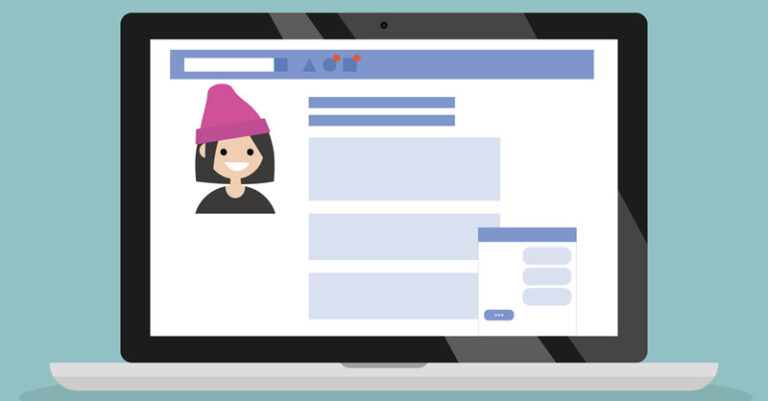The holiday season is here and whatever website you visit these days, they all seem to have figured out the holiday-themed design.
They have beautiful images of snowflakes and wrapped packages; bright reds, golds, and greens peppered throughout their site, and catchy calls to action that go along with the spirit of the season. You’ve made it a point to do the same thing to your site this year, but you don’t know where to start or how to get the creative juices flowing.
Getting your business ready for the holidays doesn’t have to stop at just your storefront — there’s plenty of cheer to spread to the online world. With in-store foot traffic continuing to dwindle (a 7.5% decline last year from 2016), more shoppers are grabbing their hot cocoa and bundling themselves up on the couch to do some online shopping. It’s time to sit down in front of your own computer and start brainstorming how to switch up your website for the holidays.
Before you make any changes
When it comes to keeping holiday shoppers on your site, you are going to want to plan things out as far as design goes. Not only will having a plan save you time, but also result in a cleaner look when you’re done with the whole project. If you dive headfirst into making edits to your website, you will quickly realize that you may be wasting a lot of time switching images out, playing around with colors, and adjusting your CTAs. Below are a few things to map out:
Choose your sales.
Figure out what sales and discounts you want to promote this year. Take inventory, run some numbers, and carefully determine what percentage or monetary discount you want to give users.
Make sure you can afford to reduce prices on the products or services you offer and don’t forget to not go too crazy with the sales. Sometimes it is better to discount only a few items, while the others should be left at full price.
Recall what you did last year.
Looking back at previous holiday seasons is one of the best ways to help you decide on what to do with your website this year. What were last year’s CTAs? What images did you use? Did you include a holiday pop-up on your website or a coupon code? Try to remember what worked and what didn’t and base your design decisions on this knowledge.
Don’t forget to look at what pages generated the most user traffic. Did you run an email marketing campaign to a specific landing page? Did your Facebook Ad land users on a popular product page? If you know you are going to be diverting a lot of traffic to only a few pages, then it may be best to just change the look of those specific pages.
Check out your competitors.
There’s no harm in snooping on the websites of some of your competitors this time of year. Friendly competition is a great way to gauge how your business is doing.
Take an hour or so to thoroughly sift through your competitor’s websites and write down what design elements you like or don’t like. Then, rank the changes you want to make to your own site in order of easiest to hardest. Finally, determine how much time (and perhaps revenue) each change will take. If those falling background snowflakes are going to take a lot of programming and coding work, then it may just be worth it to add a similar parallax hero image on your homepage.
Getting your website in the holiday spirit
Consider a color scheme.
If you can quickly change your website’s color scheme, then definitely think about choosing some associated with the holiday season. Dark greens such as pine green or forest green make for great font colors. Robust reds such as maroon, burgundy, or crimson make for eye-catching buttons or sale banners. Whatever important information you want to highlight on your site this season, a red hue is your best bet to driving conversions.
To tone down the red and green colors, make sure to keep the majority of your website a pure white, eggshell, or a muted gray shade.
Choosing festive CTAs.
Holiday-inspired calls to action are a great way to get your online customers in the shopping spirit. CTAs such as “12 Days of Surprises”, “‘Tis the season for sweaters”, or “Decor to keep your home merry and bright” are guaranteed to boost holiday sales.
Any festive play on words is fair game this time of year, so it’s time to get your thinking cap on and bounce some ideas off of your coworkers and employees. Don’t forget that the best place to put your holiday CTA’s is on your homepage as well as your high-volume traffic pages.
Create banners or pop-ups.
While these are still considered calls to action, website banners, and pop-ups allow website designers to get a bit more creative. Banners and pop-ups allow both more text and more surface area to include links and images. Use a free online image editor such as Pixlr to create a pop-up that will display once users arrive on your site. This pop-up can include information about a major site-wide sale or a significant sale on an entire product category.
Add a “Shop Now” or “View Offer” button that links to a page you want users to go to so they can easily find what they’re looking for. Go for metallic-colored fonts (think gold or silver) and a festive background to indicate to your users that this is your big holiday offer.
Switch out fonts.
If you usually have a modern font on the homepage of your website, consider looking into unique, cursive fonts. Check out a couple retail or other e-commerce sites to see whether or not they are using a new font to ring in the holiday season. Cursive fonts are a popular choice among e-commerce sites this time of year as they are often associated with timelessness, nostalgia, and intimacy.
There are hundreds of different fonts to choose from — and most are free to download and add to images with the help of an image editor tool.
Edit your business logo.
Around this time of year, you may notice that global retailers have tweaked their logos or branded products slightly to celebrate the holidays. Powerhouse coffee company Starbucks always reveals their holiday-themed cups in early November along with seasonal drinks. Target and other retail stores have also been spotted with temporary logo redesigns that are meant to connect with their shoppers on a more personal level.
Luckily creating a holiday logo is quick, easy, and affordable as long as you can find a reputable online logo maker. Holiday logo designs can include holly leaves, snowflakes, wrapped boxes, and ornaments — all of which would look great alongside your company name and business slogan.
Once you’ve made these changes to your website, you should be all set and ready for the influx of user traffic this holiday season. You can always continually edit the site to accommodate for specific holidays, such as Thanksgiving, Hanukkah, Christmas, and New Years. Don’t forget to also make quick edits to your social media pages, e-mail templates, and other online platforms you have a presence on.
Need help designing a website or creating a logo? Learn more about how we can help you design a website or a business logo in time for the holiday season.