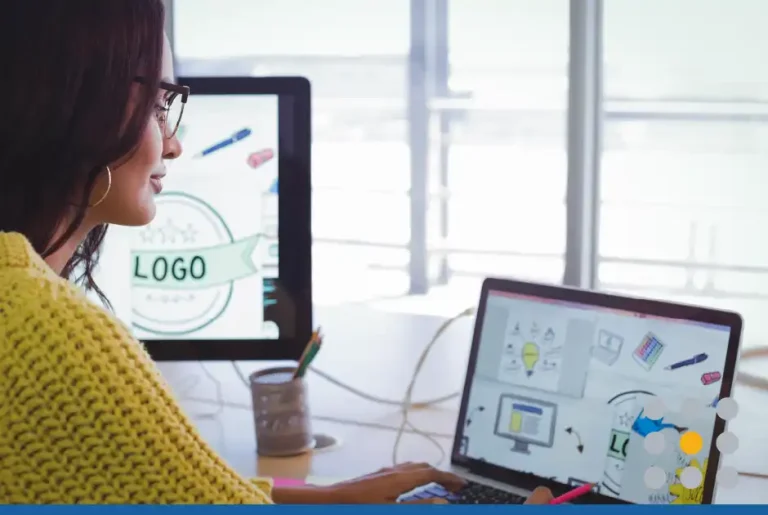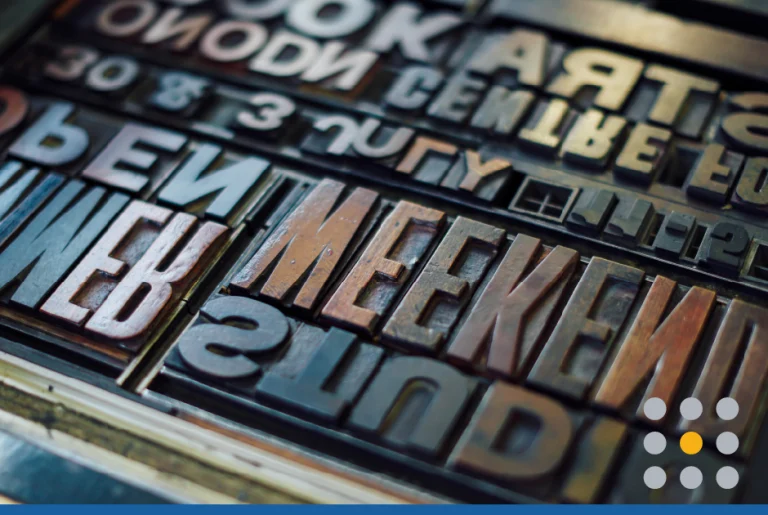You just created an amazing company logo and want to use it on your website, email signature, social media platforms, and even branded merchandise. However, you notice a big problem—your logo has a white background. That white square ruins the aesthetics of your logo whenever it’s placed on a non-white background. Luckily, there is a solution to this problem: a transparent logo!
A transparent logo is a logo file with no background. A logo with a transparent background can easily be placed anywhere, including on a website, social media platforms, documents, billboards, and other promotional items.
In this article, we will discuss why having a transparent logo is a must-have, how to create a logo with a transparent background, and the many benefits of having a transparent logo.
What Is a Transparent Logo?
Despite the name, a transparent logo is not actually transparent. It’s just a logo that sits on a transparent background. Because transparent logos have no backgrounds, they can easily be placed on all kinds of different platforms.
When you view a transparent logo file, you might see a checkered pattern behind it. Do not worry; this does not mean that your logo will have a checkered background; it simply means that the logo’s background will disappear whenever it is placed on an element.

Why Do You Need A Transparent Logo?
A transparent logo is a useful tool that can redefine your brand’s visual identity, making it adaptable across different platforms. Having a logo with a transparent background allows for flexibility in design and placement.
A transparent logo seamlessly blends in with whatever background you place it on. If your company uses different color schemes for various aspects of the business but maintains one consistent logo design throughout, having a transparent logo will make it easy to switch the logo backgrounds whenever you like.
Benefits of a Transparent Logo
Some of the most popular and influential brands on the planet use transparent logos to ensure their company logo stays consistent regardless of the medium it is featured on. Creating brand recognition is dependent on consistency. If your logo looks slightly different everywhere it appears, there is no way your customers will associate that logo with your business. Having inconsistent logo variations can also come off as unprofessional and disorganized.
Having a logo with a transparent background makes the logo adaptable, fitting effortlessly into websites, social media profiles, marketing materials, and even physical products.
Here are some of the other benefits of having a transparent logo.
1. Visual Appeal
A transparent logo looks much cleaner and more elegant than a logo with a set background. Minimalism is a popular trend in logo design, and having a transparent logo background creates a more streamlined and uncluttered look. Making your logo transparent can also help it seem more prominent when placed on promotional materials or merchandise like hats, mugs, or t-shirts.
2. Versatility
Creating a transparent logo allows you to pick any logo background you want to help elevate your brand. Your business logo will appear in many places, including websites, flyers, mobile applications, print advertisements, and more. Not all these places will have a white background where you can place your logo. Frequently, you will have to place the logo on a color background or on top of another image; that is where having a transparent logo comes in handy.
3. New Marketing Opportunities
Having a transparent logo opens up a whole host of marketing opportunities to help increase your company’s awareness. For example, if you plan to partner with other companies in your field, you might want to create promotional material in which your two logos appear side-by-side. A transparent logo makes it infinitely easier to generate partnership materials, including documentation, social media posts, and website advertisements.

4. Consistency
Consistency is an important factor when building a brand’s online presence. Your logo will appear in various places and in many different form factors, so it is vital that your logo design is consistent whether it appears on a billboard or in a video thumbnail.
When preparing your logo for various commercial purposes, you must consider how the logo will be resized and what additional background colors will be used.
What Makes a Great Logo Design?
While making your logo background transparent can help build your brand identity and improve marketing versatility, the first thing that you have to do is ensure that your logo is the best it can possibly be. A great logo is instantly recognizable and accurately represents your brand’s identity.
The look and feel of your logo will depend on your industry and your target audience. If you are creating a logo for a healthcare company, you want one that presents feelings of stability, care, and comfort. However, if you are creating a logo for a construction company, you might want one that elicits feelings of strength and power.
Having a logo that accurately matches your company’s mission and values is incredibly important for continued success.
FreeLogoServices can help you develop your logo with its online Logo Maker solution, but it can also help you launch your business website in a matter of hours! FreeLogoServices Website Builder has it all, making kickstarting your business easy and affordable.

What File Types Support Transparent Logos?
Whether you use a professional graphic designer or a service like FreeLogoServices, when you reach the end of your design process, you must consider the various ways to save your final design. Using the correct file type is important if you want your logo to have a transparent background.
We will review a few different file types you can use when creating a transparent logo.
1. PNG
The most commonly used graphics file is a Portable Graphics Format (PNG) image file. While PNG images do support transparent backgrounds, it is important to note that PNG files may start to look pixilated if you plan on making your logo larger.
If you plan on using your logo exclusively on digital platforms, PNG files will be fine, but if you want to stretch your logo for use on a physical banner or billboard, you might want to use a different format.
2. SVG
SVG is a vector-based format that supports transparency and scalability. Unlike raster formats (such as PNG files), SVGs can be resized without losing quality, making them perfect for logos. They are best for responsive web design, print materials, and anywhere else you need a logo that scales perfectly.
3. GIF
GIF supports simple transparency, and while it can be used for images, it is primarily used for animations. Due to their limited color palette, GIFs are less common for logos. Occasionally, designers use GIFs for web graphics where animation or limited colors are acceptable.
File Types to Avoid
You’re probably already familiar with the JPEG image format. It was the original image format for digital cameras, early websites, and more. But it’s worth noting this image type and others do not support transparency. Some other file types to avoid because they do not support transparent backgrounds are BMP and TIFF.

How to Create a Transparent Logo From Scratch
The best way to create a transparent logo is through an online tool like FreeLogoServices’ logo maker. Use the tool to scroll through logo templates or create your own logo from scratch. When designing your logo, remember not to fill in the background with white or another solid color. Once you’ve put the finishing touches on your logo and you’re ready to save the final file, choose a vector or PNG logo file format. Then, download your logo, and it will appear with a transparent background.
Removing the Background From an Existing Logo
If you have an existing logo and want to remove the background, there are a few editing tools that can help. Here are some of the most popular editing tools.
1. Picsart
Picsart is a free editing tool that can easily remove a background from your logo. The process is very straightforward:
- Upload your logo image
- Use the background eraser to remove the background automatically
- Save your edit with a transparent background
Other free, user-friendly editing tools like Picsart that you can use to remove your background include PicMonkey and Lunapic.
2. Adobe Illustrator
If you’re more comfortable using powerful editing software, manipulate your existing file in a program like Adobe Illustrator and save your file in one of the recommended vector formats. Where a free tool can make a logo transparent, it likely will not provide you with a vector file. Remember, vector files can be sized bigger without losing quality, so these are ideal for printing your logo.
Illustrator will allow you to save your logo in a vector file format, which is why it is an ideal platform for graphic design. To make your existing logo transparent:
- Select Object from the menu and click on Image Trace – Make
- Select your logo in the file, indicating what you want to keep
- Illustrator will then remove the background from any logo
3. Canva
Canva is a very popular editing software that is very easy to use. To remove a background on a logo with Canva:
- Upload your image
- Click on the Edit Image button on the toolbar
- Select Background Remover
- Then, click Erase to remove the background.
- Select Apply to save the changes
Using Transparent Logos in Your Branding
You can use your transparent logo on social media platforms, websites, and marketing materials to create a consistent visual identity. Add your logo to merch products, websites, or letterheads to create a professional and adaptable brand image. Here are the various uses for transparent logos:
- Website headings and banners
- Professional email signatures
- Branded merch
- Consistency in profile pictures
- Social media posts
- Branded video content
- Watermarks for documentation

Common Mistakes to Avoid When Creating a Transparent Logo
Avoid using a logo with a white background, as it can be difficult to remove and may not be suitable for all backgrounds. Remember to save your logo in PNG format to ensure it retains its transparency and quality.
Also, avoid using a logo with a complex design that may be difficult to remove the background from. Don’t neglect to test your logo on different backgrounds to ensure that its colors don’t clash with the background colors.
Conclusion
Creating a transparent logo is a great way to ensure your company’s branding is versatile and consistent. With the right design tools and techniques, you can make a stunning transparent logo that reflects your brand’s personality and enhances its visual appeal.
By following our tips and avoiding common mistakes, you can create a unique and effective transparent logo that helps your brand stand out in a crowded market.
Frequently Asked Questions – FAQ
What does a transparent logo look like?
A transparent logo is an image file in which the background is completely removed or see-through. This allows the logo to be placed on top of any surface without having a solid color or box around it.
Why is a transparent logo important for branding?
A transparent logo is paramount for creating a cohesive, professional brand image. It ensures your logo looks clean and adaptable on any medium and gives businesses flexibility in their marketing materials, from websites to merchandise, while maintaining a polished look.
What is a transparent logo called?
A transparent logo is often referred to as a PNG logo because the PNG (Portable Network Graphics) format supports transparency. Unlike other image formats, such as JPEG, which fills in the background with a solid color, PNG allows for parts of the image to be left transparent, making it ideal for logo use in branding.
What is a logo PNG?
A logo PNG is a file format that allows your logo to have a transparent background. This is the preferred format for designers because it supports high-quality graphics and transparency, so you can overlay on different backgrounds without needing a solid box or border.
Will a transparent logo look good on all sorts of different backgrounds?
Yeah, that’s one of the big advantages of a transparent logo! Since the logo file does not include a background color, you can place it over any background—patterned, light, dark, or colored—and the logo won’t be affected. This ensures your design looks good and professional no matter where it’s placed, which is key for consistency across different platforms and media.