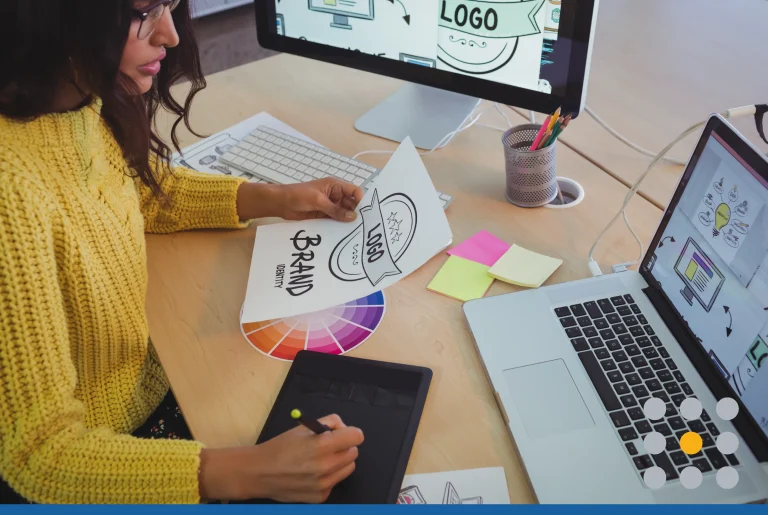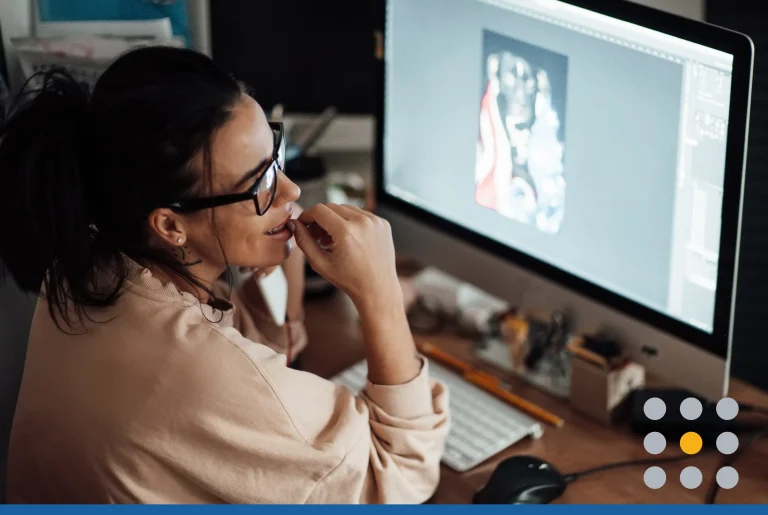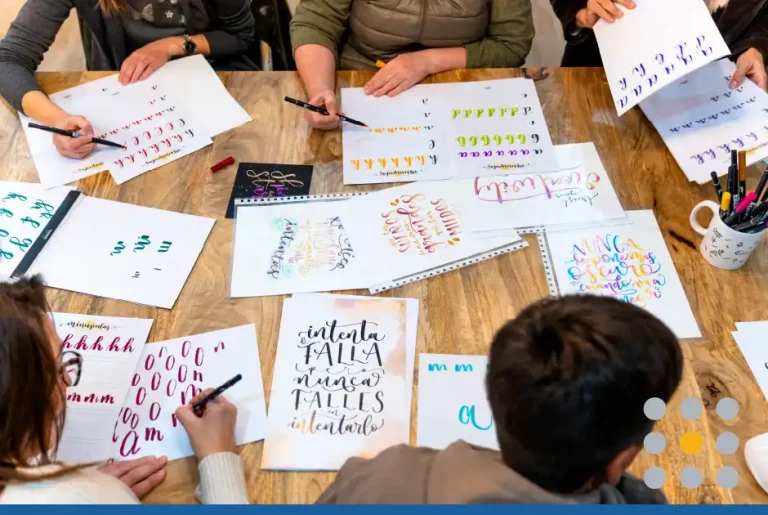Your company’s logo is how you present yourself to the world. Think of some of the greatest logos of all time, like Nike, McDonald’s, and Apple; the thing that all of these logos have in common is that they are instantly recognizable. Having a memorable logo can be the difference maker when it comes to building a long-lasting brand.
Adobe Illustrator has been the industry standard when it comes to logo design for decades. Still, the program has some substantial drawbacks, particularly for individuals running small businesses that might not have extensive design experience.
In this article, we will go over the limitations of Adobe Illustrator and provide you with some notable Abode Illustrator alternatives for logo design. Hopefully, after reading this article, you will find an Adobe Illustrator Alternative that best fits your business’s specific needs.
Table of Contents
Why Use an Adobe Illustrator Alternative?
Adobe Illustrator is a powerful design tool but it is also one of the most expensive photo editing and design tools on the market. For individual designers or small businesses that don’t require the entire suite of features Adobe Illustrator offers, it makes sense to go with a more affordable option.
Some designers may also prefer the interface or workflow of an alternative graphics editor. Adobe Illustrator is geared towards professional graphic designers. People without years of design experience might benefit from a more simple user interface.
Here are some of the main reasons why you may want to consider an Abobe Illustrator alternative:
- Illustrator is part of the Adobe Creative Cloud suite, which requires a Creative Cloud subscription and can be costly
- Adobe Illustrator can be difficult to learn, making it inaccessible to beginners
- Adobe Illustrator can be resource-heavy and slower on older or less powerful computers
- Some Adobe Illustrator alternatives might be better fitted for logo design
- Some Illustrator alternatives are open-source software, allowing users to customize and contribute to the development of the tool
Ultimately, choosing a design tool comes down to your budget and personal preferences. We recommend testing out different tools to find the one that best suits your needs.

The Importance of Vector Files in Logo Making
When you’re working digitally, there are two main kinds of image file types you will encounter: raster and vector.
Vector files are images that are built by mathematical formulas that establish points on a grid. Raster files are composed of coloured blocks called pixels.
Since vectors are based on formulas, a vector image can scale at high resolution to virtually unlimited sizes. If you have a business logo saved in a vector format, it can be resized to fit on a billboard or reduced to be printed on a business card. We highly recommend that you save your business logo as a vector file to help with scaling.

The Best Adobe Illustrator Alternatives
When it comes to the best Illustrator alternatives for logo design, there are a few key points that you have to keep in mind. As we mentioned before, support for scalable vector graphics is very important to ensure your business logo is able to be used across all of your marketing material, at any size.
The best vector editing tools include high-level features such as path editing, shape manipulation, and text tools. While you might be able to use programs without these features, it will be difficult to design more complex logos. You should also consider:
- Compatibility with other design software and file formats
- User-friendly interfaces and workflow
- Availability of tutorials, documentation, and customer support
Here is a list of the best paid and free Adobe Illustrator Alternatives:
1. Affinity Designer
First launched in 2014, this vector editor has steadily grown in popularity amongst web designers over the last decade. Not only is it powerful and well-equipped, but its one-off purchase price ($69.99) is far cheaper than an Illustrator subscription.
The image editing software tends to run a little faster than Illustrator, meaning you don’t need an overly powerful computer to run it. Affinity Designer also boasts a few features that Illustrator doesn’t have, including the ability to switch between raster and vector workspaces within the same tool, one million plus zoom, and unlimited redos.
Pros
- Easy transition from Adobe Illustrator
- Great value for the price
- Cross-platform integration
- Regular updates
Cons
- Still has a steep learning curve
- Limited third-party plugins
- Small community
2. Corel DRAW
First launched in 1989, Corel DRAW is an Illustrator alternative that has a big following among artists and illustrators. Corel DRAW isn’t the cheapest of the Adobe Illustrator alternatives. Still, it’s more adaptable in terms of how you can pay because you can get the software in several ways.
You can choose to get the Corel DRAW creative suite for a one-time payment of $506; however, you will not receive the regular updates. To receive frequent updates with new features, you must go with the monthly subscription system that costs $21 per month.
Corel DRAW can easily import Adobe AI and PSD files, so there are no problems with compatibility, and it now has a browser-based app and iPad app too, making it easier to use the program on the go.
Corel Vector is the vector illustration software featured in the Coral DRAW suite, which would be the main tool you would need to use for logo design. While Corel DRAW is slightly cheaper than Adobe products, the main reason to choose it over Illustrator would be if you prefer the interface and workflow.
Pros
- Professional-level features
- Intuitive interface
- Good compatibility
Cons
- High up-front cost
- Fewer online resources and tutorials compared to Adobe Illustrator
- Windows-centric, while there is a Mac version, it is not as polished
3. Boxy SVG
Boxy SVG is a vector editor created specifically for SVG graphics. SVG format stands for Scalable Vector Graphics. Unlike JPEG, PNG, and GIF files, which are made up of pixels, SVG files are made up of vector graphics. That means they can be scaled to any size without losing quality.
Boxy SVG has narrowly focused functionality and works great for beginners, allowing even a non-professional without technical skills to create simple drawings.
While Boxy SVG may not be the most feature-rich program on this list, it’s a free, easy-to-use Adobe Illustrator alternative that is great for small businesses looking to create a logo or do some light graphic design work.
Pros
- Simple to pick up and use right away
- Completely free with no add-on purchases required
- Cross-platform capabilities
Cons
- Limited features
- Weak zoom options
- Web-based limitations
4. Vectr
Vectr is another free Adobe Illustrator alternative. This web-based vector graphics editor has a simple interface, which is perfect for beginners.
Because it’s based in the web browser, anyone with an internet connection can use it, and that makes it quite straightforward for multiple people to work on a design, promoting team collaboration.
If you want a full graphic design suite of tools, Vectr can’t compete with the features offered by Illustrator, Affinity Designer, CorelDRAW, or other complete software. However, Vectr is very easy to use, so if you’re a beginner looking to create, say, a social media graphic with minimum time and effort, this is a good option.
Pros
- Easy to use drag-and-drop interface
- Synchronous team collaboration
- Free to use
Cons
- Limited advanced features
- Internet connection required
- Some performance issues on more complex projects
5. Inkscape
Inkscape is a free Adobe Illustrator alternative and an open-source vector program. The term open source refers to any program whose source code can be freely modified by users or other developers as they see fit. Inkscape natively supports opening its software to the community, which makes it much cheaper than proprietary software, but, at the same time, it might suffer from organizational and support issues.
Inkspace is a lightweight editor, so it will run on low-powered computers, although the performance can be laggy at times.
For a free tool, it comes with a large range of useful features, which are present in other editing tools with a much higher price tag. Inkscape’s impressive features list includes layers, object grouping, drawing, shape, calligraphy, vector brushes, and path simplification.
Pros
- Free, open-sourced, and with plenty of features
- Passionate community
- Cross-platform compatibility
Cons
- Low powered
- Dated interface visuals
- No dedicated support
6. Canva
In the last few years, Canva has emerged as one of the most popular web-based design platforms on the market. Canva is known for its user-friendly interface and accessibility. It’s not just a vector design tool; it’s an entire creative ecosystem offering an array of design resources and tools for various design needs.
Canva’s Pro version will cost you about $120 per year, but for logo design and other general design work, the free version is more than sufficient. Its extensive library of templates and intuitive interface make it a go-to tool for social media graphics, marketing materials, and more.
Canva is also a cloud-based platform so you and your team can access your designs from anywhere. Canva is quickly becoming an industry standard and is the best free alternative to Adobe Illustrator for most users.
Pros
- Massive template library
- Easy drag-and-drop design interface
- Robust collaboration features
- Cloud-based
Cons
- Limited vector editing
- Some advanced features and premium templates require a Canva Pro subscription
- Limitations when exporting files
7. Sketch
First launched in 2010, Sketch placed a strong focus on UI design and has become an industry standard for app and website prototyping. If you are a Mac user, Sketch is an easy to use tool to help you develop logos and other design assets.
While it doesn’t have all the features Adobe Illustrator has, Sketch is also much more accessible for beginners. A Sketch licence costs $10 per month and will give you one year of free updates. Once your licence has expired you can still use the app for as long as you want, but you will need to renew if you want the latest updates.
Pros
- Easy learning curve
- Strong UI/UX features
- Affordable
Cons
- Small selection of templates
- Mac only
8. Figma
Figma offers a collaborative, web-based design tool that allows real-time collaboration for designing user interfaces, wireframes, and prototypes. With its cloud-based approach, Figma may be ideal for teams working across different locations. It supports a variety of vector and raster design formats, which can make it versatile for both web and app design projects.
While Figma is a comprehensive design tool, it is more geared toward UI designers and is primarily used for planning. If you are looking to edit SVG images to create logos, it might be best to consider some of the other tools on this list. However, if you need to brainstorm logo ideas with your team, Figma’s collaboration features could be useful.
Pros
- Seamless collaboration
- Easy file sharing
- Large plug-in library
Cons
- Requires internet connection
- More focused on designing interfaces rather than logos
9. Pixlr
Pixlr is an inexpensive, cloud-based design tool with a mobile and desktop app. It runs in the cloud, reducing reliance on computer processing power and offering easy accessibility. While it may not have all the features that advanced designers are looking for, Pixlr’s interface and broad support can position it as one of the most accessible Illustrator alternatives.
Pros
- Offers mobile option
- AI features
- User-friendly interface
Cons
- Limited offline support
- Limited team collaboration features
10. GIMP
GIMP (GNU Image Manipulation Program) is another free alternative to Adobe Illustrator, which primarily focuses on photo editing but offers some basic vector illustration functions. Its customizable interface and support for third-party plug-ins make it a decent Adobe Illustrator alternative.
While GIMP has been around for over twenty years, its latest version (GIMP 3.0) is set to receive a whole host of new features that might help make it a more viable option amongst Illustrator alternatives.
Pros
- Powerful raster editing
- Free software and open-source
- Has Mac, Linux, and Windows version
Cons
- Steeper learning curve than other software
- Not primarily used for vector graphic design
- No dedicated support
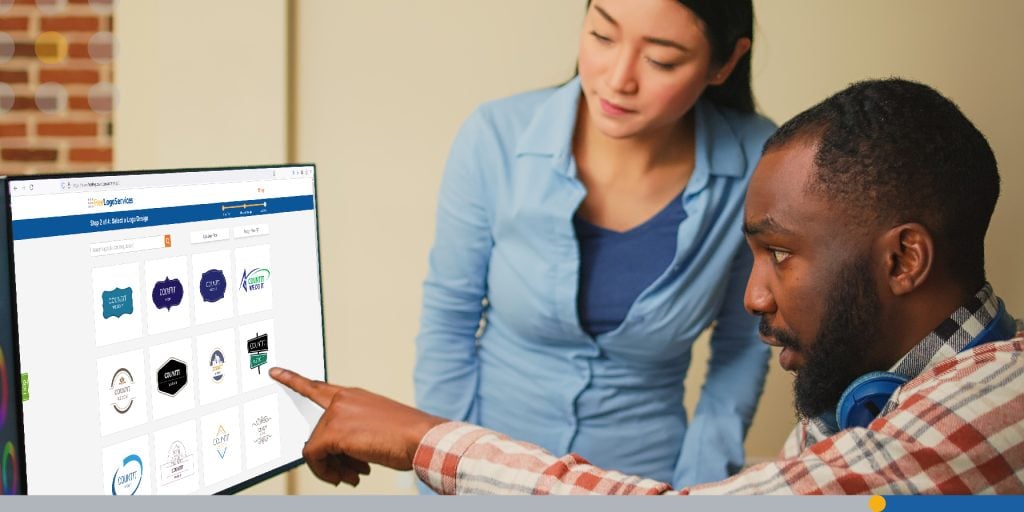
FreeLogoServices as an Adobe Illustrator Alternative
If your primary goal is logo design, then FreeLogoServices is the ideal Adobe Illustrator alternative. With a wide range of benefits on offer, we’re confident that you’ll find exactly what you need to achieve your goals.
Here are some of the advantages of using our service and how it can transform your branding efforts.
- Vector file exporting ensures that you can print your design on a wide range of products, regardless of size.
- Our platform ensures that your logo is optimized for web use- elevate your online presence effortlessly by integrating your logo into your website and popular social media platforms.
- Enjoy complete creative control over your logo design with our intuitive editor, which allows you to make unlimited edits until your logo is perfect.
- Our platform provides access to the logo editor anytime, anywhere.
- We offer flexible subscription options; choose a plan that best suits your needs and budget.
Conclusion
Adobe Illustrator alternatives are countless and offer a range of features and pricing options for logo designers.
Free alternatives such as Canva, Boxy SVG, Vectr, and Inkscape offer a great set of features for those on a budget. Paid vector editing tools such as Affinity Designer, Corel DRAW (Corel Vector), and Sketch offer professional characteristics for designers with more experience.
While Illustrator remains one of the best editing tools for logo design, there are many viable alternatives that have their own unique benefits and drawbacks. The best alternative to Adobe Illustrator will depend on your particular needs and budgetary restraints.
FreeLogoServices offers a complete logo design service that negates the need for a professional graphic designer and can help you design memorable logos using high-quality images in just minutes.

Frequently Asked Questions
Why should I consider alternatives to Adobe Illustrator?
Adobe Illustrator is an incredibly capable tool for vector graphics, but its subscription-based pricing can be costly, especially for casual users or small businesses. Some alternatives offer comparable features at lower costs or even for free. Additionally, some users prefer alternatives for their simplicity, user-friendly interfaces, or compatibility with different file formats.
What are the best free alternatives to Adobe Illustrator?
Some of the top free alternatives include Inkscape, Vectr, and GIMP. The best free Adobe Illustrator alternative has to be Canva because of its robust template library and versatility.
What are the best paid alternatives to Adobe Illustrator?
For users willing to pay but looking for a more affordable or feature-specific tool, some great options are Affinity Designer, CorelDRAW, and Sketch. These are all powerful contenders that present their own version of how to expertly design a captivating logo.
Can these alternatives open and edit Adobe Illustrator (.AI) files?
Yes, many of these alternatives can open and edit .AI files, but compatibility varies. Affinity Designer can open .AI files and edit them, but some complex features from Illustrator may not be fully preserved. Inkscape can also open Illustrator files, though certain features or layers might not display perfectly.
Are these alternatives compatible with both Mac and Windows?
Most of the alternatives are cross-platform and work on different operating systems, but there are some exceptions. Sketch, for example, is a design software which is only available on Mac.
Do these alternatives support other file formats like SVG, EPS, or PDF?
Yes, the majority of these tools support common vector formats such as SVG, EPS, and PDF.
Can I use these alternatives for professional work?
Yes, many of these alternatives are used by professional designers, illustrators, and creatives. Affinity Designer and CorelDRAW, in particular, are widely regarded as professional-grade tools used in industries like graphic design, branding, and illustration.
Which alternative is best for beginners?
If you’re new to vector design, Vectr and Canva are great places to start. They have simple interfaces and are easier to learn than more advanced tools. Inkscape is also popular among beginners due to its rich feature set and helpful community, though its learning curve may be a bit steeper.
Is there an alternative that works well for UI/UX design?
Yes, Sketch is one of the top tools for UI/UX design, particularly if you’re working on macOS. Its focus on modern web and app design makes it a favorite among designers in the tech industry. Figma is another excellent, cloud-based alternative that’s gaining popularity for collaborative UI/UX design.
Can I create professional logos with these alternatives?
Yes! Tools like Boxy SVG, Canva, and Pixlr offer enough precision and flexibility for professional logo design. Canva is great for simpler logos, regardless if you are using the free or paid version.
FreeLogoServices provides a complete suite of logo-making tools that help simplify the process so you can create a professional logo in just minutes.
Which tool should I choose if I want to work on a team?
Figma and Canva are the best choices for collaboration, as they both offer collaborative editing features that allow teams to work together on logo design projects.
Which software is best for creating a logo with a transparent background?
For creating logos with transparent backgrounds, tools like Boxy SVG, and Canva make it easy to export designs in PNG format with transparency. GIMP also supports transparent layers and is excellent for this purpose.
Are these alternatives suitable for print-quality logos?
Yes, many of these tools allow you to design logos with high resolution for print purposes. Boxy SVG offers vector design features that ensure your logo will remain sharp when printed. All logos designed using FreeLogoServices are of the highest quality to guarantee the logo looks amazing no matter what size.