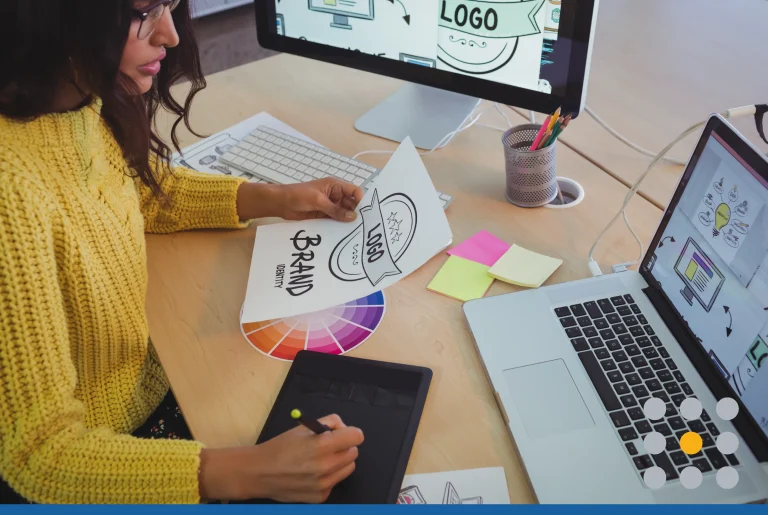The main purpose of having a logo is to establish a brand for your business. A strong brand is what will propel your business to the next level. Your logo is the face of your company and should be a reflection of who you are as a person and as the business owner. During the course of establishing your brand, keep these few tips in mind.
1. Your logo is your first impression to buyers.
Make it memorable, unique, and simple. No customers want to be bored just from looking at your logo. Grab them in with your logo; your product is going to be what keeps them coming back.
2. The more professional your logo appears, the more credibility you gain.
Don’t have a cluttered logo with spelling mistakes or anything else that seems unprofessional. Nobody is going to go into business with someone whom they believe is immature and not ready for the big time. A professional logo makes your business credible and more likely to get those big customers you need.
3. Your logo should set you apart from your competition.
Uniqueness is key. You must distinguish your brand as the best in your field. Don’t let your business be lost in the confusing world of similar-looking industry logos. Brand yourself differently than your competition.
4. Your logo should create a feeling (mood) without the use of words.
And this feeling should reflect your brand. Take your brand values and try and embody those into images, colors, and fonts. Try and make customers understand the way your business operates without reading anything or talking to anyone.
5. The logos you use will be your number one promotional tool.
Your logo will prominently be featured on your storefront or office door, all of your promotional products, and your business cards. It will become the new face of your business. Make sure you love your logo! Have fun customizing it and make sure it looks great on different products and in different colors and sizes.
For more information on creating a logo, check out “6 Questions to Ask While Creating a Logo“.