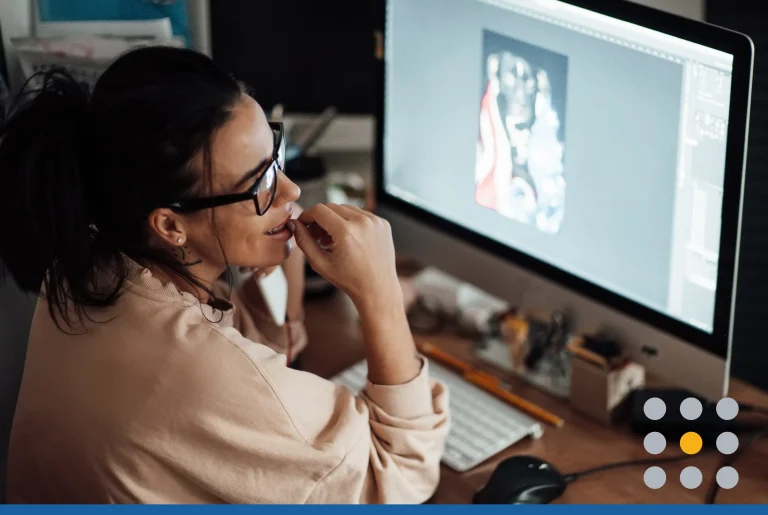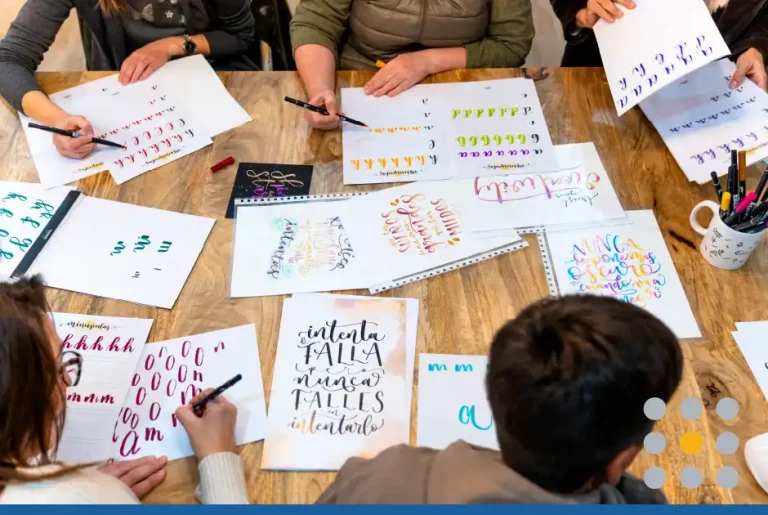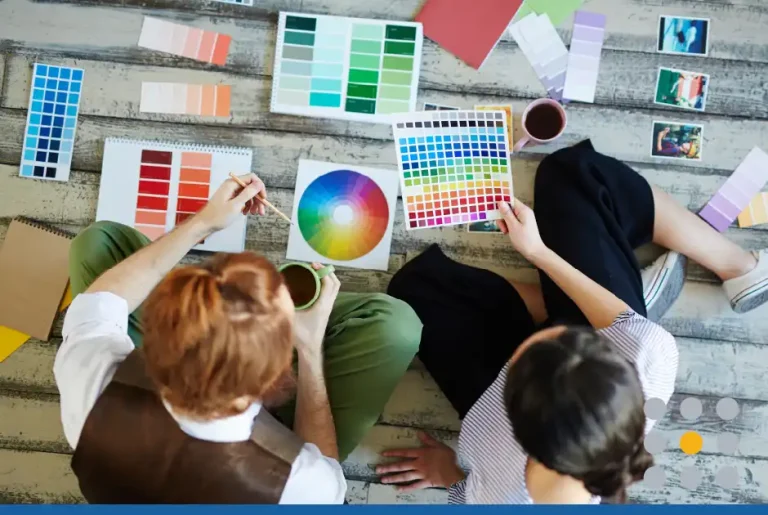Think about how many company logos you encounter every day—the number is probably in the thousands. Every product you own or service you use has a logo associated with it. If you plan on starting your own business, crafting a compelling logo is one of the first things you need to tackle.
Creating a logo that accurately depicts your unique brand identity can be challenging, time-consuming, and costly. Unfortunately, we all can’t be as lucky as Phil Knight, the former CEO of Nike. In 1971, Knight paid graphic designer Carolyn Davidson $35 for the now iconic swoosh logo.
In the past, paying a graphic designer to create your logo was your only option. However, now business owners have access to a plethora of online logo creation tools that can help them design a professional logo without any experience.
In this article, we’ll discuss the pros and cons of using free logo-maker tools and compare them to paid custom logo design. Hopefully, this will help you decide which route is best for your business needs.
- What Goes Into Creating a Great Logo?
- What Is An Online Logo Generator?
- Tips For Using Online Logo Makers
- Custom Design Logo Options
- Using FreeLogoServices: The Best of Both Worlds
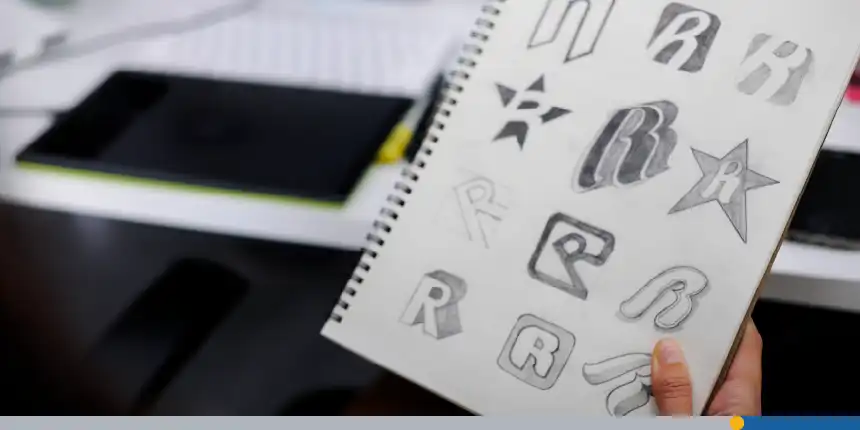
What Goes Into Creating a Great Logo?
Before we discuss the tools you can use to create your own custom logo, let’s examine the components of compelling logo design.
The human brain is able to process visuals 60,000 times quicker than text. This is exactly why having a strong business logo is so important. You can write and talk about your business as much as you want, but in order to build brand recognition and have your business stick in the minds of your customers, you have to have engaging visuals.
In this section, we’ll go over some of the key components of great logo design.
Understand Brand Identity
The logo creation process is unique to each company, as different industries have different goals and aspirations.
For example, a tech business logo might present:
- Strength
- Stability
- Forward-thinking
In contrast, an artist’s personal business logo might showcase:
- Creativity
- Excitement
- Passion
Understanding your brand identity is incredibly important to ensure your logo fits well with your company’s overall feel.
Keep Things Simple
This is easier said than done, but your logo design should be as simple as possible. Sol Sender, the graphic designer behind President Barack Obama’s 2008 campaign logo, famously said, “The strongest logos tell simple stories.” Your logo should distill your company’s essence down into a single visual element.
A cluttered logo design can confuse viewers and may not translate well across different media, especially on smaller screens. Complex logos can also be heavy on the eyes and much harder to remember.
Don’t Rely Too Heavily on Trends
Creating a well-designed logo that is wholly unique is a tall task. You can (and should) get inspiration from other famous logos that you admire, but don’t make the fatal mistake of relying too much on modern trends. Trends come and go, a logo styles that are popular today can quickly seem dated.

Pay Attention to Color
Think of a good logo color scheme as a frame for interpreting your brand personality. Can you imagine if the iconic McDonald’s arches were blue instead of red? Your brand logo’s color will impact how customers view you. For example, the color red invokes a sense of urgency, pushing people to take action quickly.
Choose The Correct Format For Your Logo Files
Whether you design your logo using a logo maker or hire a professional logo designer, you must download it in the correct file format. We highly recommend saving your business logo files as vector files to help with scaling and versatility for digital and print materials.
Vector files are images built using mathematical formulas to establish points on a grid. Since vectors are based on formulas, a vector image can scale at high resolution to virtually unlimited sizes.
If you have a business logo saved in a vector format, it can be resized to fit on a billboard or reduced to be printed on a business card.
Designing Your Own Logo
Now that we’ve covered the basics of good logo design, the next section will discuss the online tools available to generate logos with just a few clicks.
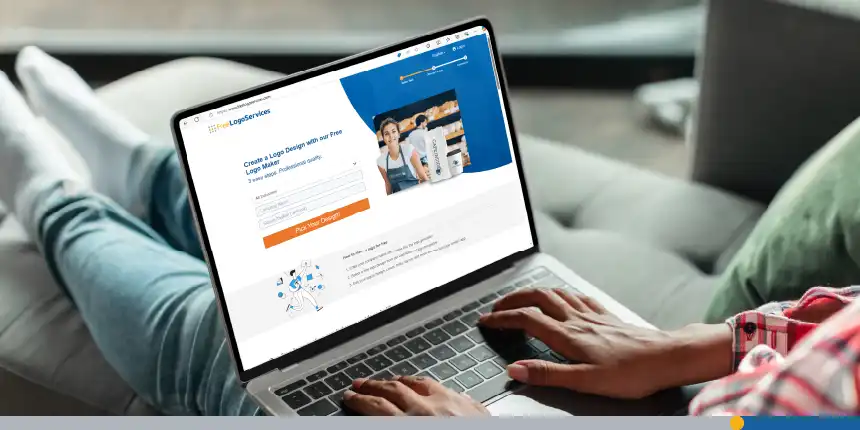
What Is An Online Logo Generator?
An online logo generator (or logo maker) is a tool that allows you to create a logo without hiring a designer. Logo makers usually have a library of professionally designed templates that you can customize with your own colors, icons, and fonts. Most online logo makers are free to use, although some may charge a small fee for premium features.
The Benefits of Online Logo Makers
In recent years, free logo generators have become much more powerful, democratizing logo creation. These tools allow small businesses with limited marketing budgets to create a logo for free that is of the same quality as a professionally designed logo.
Here are some of the main benefits of online logo editors:
1. Affordability
The most obvious and significant advantage of using online logo makers is their affordability. In most cases, you can create a logo for free. However, you may need to pay a small fee to download a high-resolution version of your logo. This is still much cheaper than hiring a custom designer, who can charge hundreds or even thousands of dollars for their services.
2. Quick Turnaround Time
Free logo makers available online are normally characterized by templates and even logos designed in advance to make logo completion easier. If you have an amazing business idea you want to get going right away, you can create a logo in just a few minutes using an online logo maker. This is much faster than working with a custom designer, who may take several days or weeks to complete your project.
3. Ease of Use
Free logo design tools are usually developed on simple platforms to facilitate easy handling by users. Most of them have drag-and-drop interfaces, making it possible for anyone to design logos even without prior design experience. Many online logo makers also feature AI logo generators that make the design process even easier.
4. An Abundance of Logo Templates
As we discussed before, designing a new logo from scratch can be very difficult. Many online logo makers provide you with logo templates that you can use as a basis when you make a logo yourself. You can incorporate your business name into these logo templates and make any additional alterations to the font, color, and size of the project to create a unique logo design.
5. Built-In Support Functionality
If you decide to create a logo for your business yourself using an online logo maker, you will often have access to technical support and customer service, as well as tutorials and design tips. These will help you get the most out of the design tools and allow you to achieve more with and from the templates.

The Drawbacks of Online Logo Makers
While online logo makers are excellent for creating fast and often free logos, they also have some limitations that you should know about.
1. Limited Design Options
The biggest downside of online logo makers is that they offer limited design options. This means you may not be able to find the exact design you’re looking for. Most online logo makers offer an extensive library of logo templates to choose from, so you’re likely to find something that closely resembles your desired design. However, if you have a very specific logo design in mind, you might not be able to recreate it using the online logo maker tool.
2. Originality
It is difficult to trademark a logo that is created by an online logo maker. This is because all users are presented with the same templates and design elements. As a result, it’s easy for someone to copy your logo. When using an online logo maker, make sure to include your own personal touches.
3. Limited Features
Most free logo design makers provide some basic elements and design tools as standard options for users. This restriction may reduce the general contribution of the logo you design, and you may not be able to have a logo that is distinctly different from others. The lack of a variety of certain instruments can become a factor that prevents designing an excellent logo.
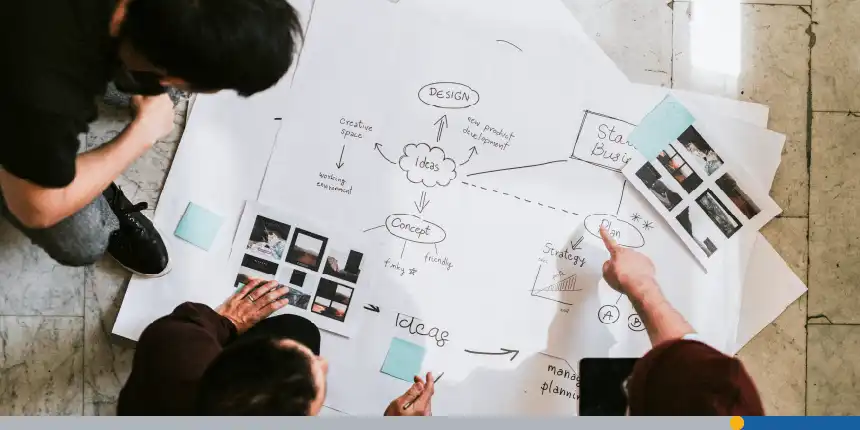
Tips For Using Online Logo Makers
Online logo makers offer a wealth of customization tools, and while these services are designed to be user-friendly, they can still be slightly overwhelming for people with no prior experience. We’ll go over a few tips and tricks that you can use to make sure you’re getting the most out of your online logo maker.
Have a Clear Plan
It’s important to have a clear plan for the kind of logo you want to create before you start. Understanding your brand identity, goals, and target market will help you decide on a tool and design that best benefits your company.
Experiment With Customization Options
Online logo maker tools offer wide customization options, including fonts, colors, and positions. You can create multiple iterations of your logo by trying different design techniques or using different parameters within the tool. Many tools have an unlimited number of revisions; make sure to take full advantage and let your imagination run wild!
Seek Feedback
After you create a logo you’re happy with, you should always show it to colleagues and potential customers to receive feedback. This information can also help you make the necessary modifications to make the design more appealing.
Review Licensing & Usage Rights
When you use a logo maker, make sure that you understand the license terms relative to the logos. There could also be limitations on using tools for commercial purposes or extra charges for downloads in higher resolution.

Custom Design Logo Options
Despite the plethora of powerful free logo design tools available online, it is still worth seeking out a professional logo creator or graphic designer to help you create your new logo. Working with a graphic designer can lead to some amazing results but the process is usually more involved as you need to articulate your vision to the designer rather than creating it yourself.
The Benefits of Custom Logo Designs
Here are some of the benefits of working with a graphic designer for your custom company logo.
1. Skills & Experience
Graphic design professionals have years of experience and are experts at bringing your logo ideas to life. They know how to use different colors, fonts, and design elements to create a perfect logo for your business.
2. Collaboration
You can work in tandem with your graphic designer to come up with a brand logo that you absolutely love. By working closely with your designer, you will ensure that your own logo is an accurate representation of your company and will work well to build brand recognition for years to come.
3. Easy to Trademark
When you create a logo you want to make sure it’s protected. A trademark is a legal designation that protects your logo from being used by someone else. Purchased logos with custom design work are easier to trademark than logos made with an online logo generator This is because custom logos are unique and not based on any preexisting design.
The Drawbacks of Custom Logo Designs
Here are some of the drawbacks of working with a graphic designer to create your own logo.
1. Time & Money
The most apparent drawback of working with a graphic designer is that it is more expensive and time-consuming than using an online logo creator. You will likely have to consult with the designer several times to perfect the logo so that it fits your company’s vision.
While most online logo makers allow you to make unlimited revisions, the same cannot be said about graphic designers, who usually put a cap on the number of revisions you can request.
2. Clashing Visions
Ultimately, it is up to the graphic designer to accurately depict the logo ideas you have in mind. However, you and the graphic designer might have different opinions about design styles, which could lead to clashes during the design process.
3. Might Be Unsatisfied With the Final Product
Although most logo designers are experienced and talented, there’s always a chance you won’t be satisfied with the final product. If this happens, you may need to start the design process from scratch with a new designer. This can be very costly.
Do your research when choosing a graphic designer. Make sure the designer has a good reputation and is experienced in designing logos for businesses in your industry.
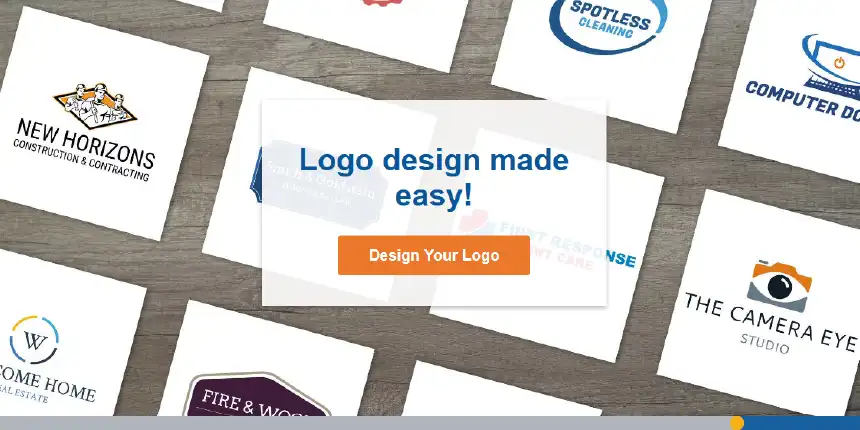
Using FreeLogoServices: The Best of Both Worlds
We’ve covered the various benefits and drawbacks of both free logo creator tools and custom design options, such as hiring a graphic designer. However, there is another option that provides the best of both worlds.
FreeLogoServices offers a Free Logo Maker that can help small businesses create amazing logos in just three short steps. If you want a larger selection of logo creator tools to work with, you can opt for the DIY Logo Package, which gives you access to thousands of fully customizable logo templates along with a guided step-by-step design process.
If you think you need some professional assistance to help with your logo design, FreeLogoServices can pair you with your very own designer. Our team of experts listen to your story and ideas to collaborate and make an amazing logo design that you will adore.
Conclusion
Having a professional-looking logo can help elevate your brand to the next level. Whether you need an animated logo for a daycare or a powerful crest for a construction company, you have a plethora of options to help create a custom logo.
Free logo generators can be incredibly useful for small business owners who want a high-quality logo without breaking the bank. Using online logo makers, you can create a unique logo that will capture your audience’s attention without any graphic design experience. That being said, sometimes you want to consult a skilled designer with years of knowledge to help craft the perfect logo.
Both options have advantages and disadvantages, and you must consider your business’s goals and available resources to make the best decision.
FREQUENTLY ASKED QUESTIONS
Can I modify my logo after creation with a free logo maker?
Most logo maker tools, including FreeLogoServices, allow you to edit your logo design through their online editor with an unlimited number of revisions.
Will my free logo be unique enough for my business?
While free logo makers offer customizable templates, there’s a higher chance of similarity with other businesses using the same tool. Fortunately, FreeLogoServices’ Logo Maker comes with thousands of professional-grade templates and a wide variety of customization tools, ensuring each logo created with our services is unique to your specific brand.
How do I ensure my logo works across all marketing materials?
Professional logo designers create logos that maintain consistency across social media platforms, business cards, and other marketing materials. Ensure you download your logo in high-resolution file formats, such as vector, so that you can use it on social media posts and other marketing materials. This also allows you to create a transparent background logo, which can be used on various materials, such as brochures, business cards, and pamphlets.