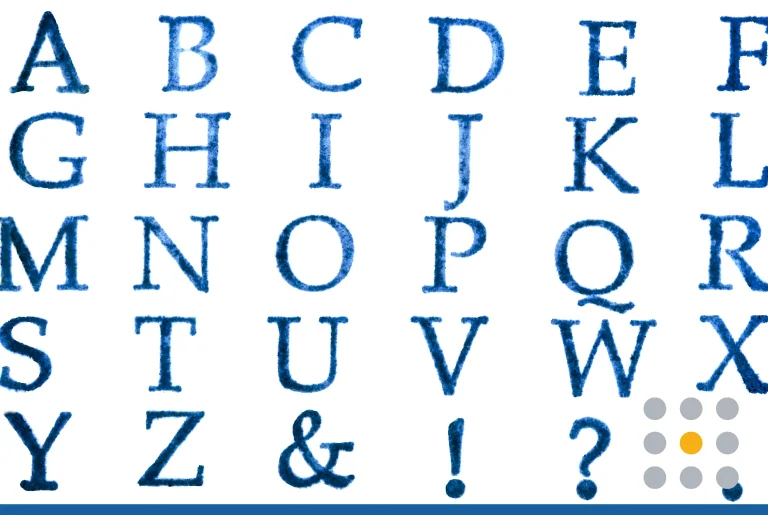Are you designing a new business website? Good idea!
These days, a large part of running and growing a successful business is having a website that attracts users and expands your reach.
If a potential customer can’t google you or find information about your business through a search engine, it’s very likely they’ll question your legitimacy and move on to another company.
But having a functional site isn’t enough. You need to have a user-friendly, intuitive and informational site and there are certain mistakes you need to avoid.
Read on to learn what they are!
Uncertainty About What You Do
Your home page is the first impression you’ll make on a potential client or customer. That being said, they need to know exactly what your business is about and what your company does within moments of loading your page.
What you’re about may be obvious to you but put yourself in the shoes of someone else. If you knew nothing about your company, would your site explain it clearly? Or would someone be lost and confused upon landing on your page?
If you have a company slogan, phrase or tagline that concisely explains what your company is about, you should include it on the homepage along with your logo and other pertinent and clear information about the service you offer.
A good way to test the clarity of your site is to have a friend or family member who is less familiar with your business check it out and let you know how easily they were able to navigate the site and what their first impression was from your homepage.
Doesn’t Work on a Mobile Device
This tends to be a deal breaker these days with more than 60% of internet searches coming from a mobile device.
If your site isn’t user-friendly on a mobile device, you’re going to lose some potential business and frustrate clients and customers. It’s just not acceptable any longer to be without a fully functioning mobile option.
The same amount of time and energy you put into your computer-based site should be put into the mobile version.
The ability to clearly view your site on a mobile device will be helpful in growing your client base, expanding your business and giving your customers easy access to your services.
Lag in Loading
We live in a world of instant gratification. Wifi and data move quickly. We expect pages to load fast and navigate us to the place we want to go with ease.
If there’s a lag when a user loads your page, they’ll likely become frustrated and move on to another site that offers a similar service but moves faster.
Load speed is especially important if you run a service-based business where people have plenty of options. If the competition is fierce, you’re going to stand out in a negative way, causing people to leave the site before they even see what you have to offer.
Make sure your page loads quickly and that the speed in which people can navigate your site is also fast. They should be able to get to the next page within seconds.
The pages should load quickly and at once so as they scroll down, the text and images are already there, not loading as they scroll.
Lack of Intuitive Design
This is a base level point that should be in major consideration as you build and design your site.
The functionality of your site needs to be intuitive to users. This means they need to know where to click and what to click on to get the next round of information they need.
The menu should be easily visible on the home page and have clear, clickable icons where users can find what they need.
Check out some of your favorite and most frequently visited sites. Notice their level of intuition and how easy it is to navigate through the site, finding what you need with minimal effort.
If too much effort is required to locate certain information on a site or the layout feels unnatural to users, they’ll move on quickly and be less likely to keep exploring.
Hard to Read Print or Font
Sure, an interesting font with a fun color sounds cool, but is it really functional and serving the purpose of your site? More importantly, is it going to help grow your business?
The answer is probably, no.
While it’s nice to stand out from the competition and have a unique aesthetic to your website, you also need to keep in mind how it will appear to a user who is there to quickly gather information about your business and keep moving throughout their day.
Avoid small, hard to read fonts or colors that glare or clash with the background you select. This will only do yourself and your company a disservice in the long run.
Links Open to New Windows
If every internal link sends users to a new open window, they’re going to get frustrated very quickly.
Users like to be able to toggle between pages, clicking the back button when they want to return to the main page or modify their search, especially on a mobile device.
While it’s fine to have some links open into a new window, be sure that not all of them do.
Lack of Headings
People want scannable, easy to find information so be sure to have plenty of H1 or H2 headers in your text.
Don’t pile long paragraphers together without headers. It will look really overwhelming to users and keep them from easily finding the information they’re looking for.
Notice how your own eyes travel when searching a website. You likely look for headers to explain what it is you’re about to read and signify the section of the page you’re on.
Keep this information in mind when designing the layout of your page and including your written content.
Tough to Find Contact Info
Finally, make it easy for users to contact you either by phone, email or both.
Have a contact page or clearly list your contact information at the bottom of the home page.
If reaching out to you directly is a step in the process of garnering new business, forgetting to include this information can be a crucial problem.
Build Your Business Website Today
With the information above, you can build your business website and avoid some of the pitfalls and problems when creating your online calling card.
Be sure to think like a user and put yourself in the shoes of someone who knows nothing about your business.
If you aren’t sure where to start, check out our DIY website package!