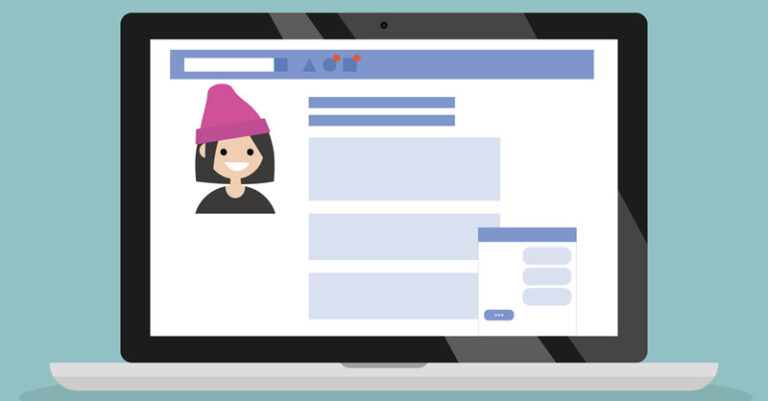Does your website repel more people than it attracts? Going without a website is a big mistake that can cost you untold amounts of missed business. But having a crappy one is even worse. A bare or poorly organized website drives away people who probably won’t come back.
A website helps you build credibility, bring in better leads, and improve customer loyalty. Why invest in this powerful marketing tool if you don’t plan to use it effectively? Maybe, you’re putting it off because:
- A website isn’t that important when people can visit your local storefront.
- It’s pointless to compete online where you’re surrounded by bigger, flashier brands.
- You have plenty of customers right now and no time to spare for updating a website.
- You’re a perfectionist and can’t decide what to include on your website.
Guess what? Customers visit your site for one reason. They want to know if you can deliver what they need. It might be a product, information, or even just business hours. If you make it hard for them to get an answer, they’ll find what they’re looking for somewhere else.
A website is a shortcut to building a customer relationship. Without one, you can’t share your business value and brand story with people who have never heard of you. Make it easy for customers to connect with your business by optimizing your website to sell.
Brand logo and colors
Imagine heading to a new restaurant in town. When you arrive, the building still has the signs, decor, and branding from the previous establishment. As a consumer, you immediately have a low opinion of a business owner who doesn’t put in any work to stand out. Expect your customers to have the same critical eye.
Your website shouldn’t look like a barely customized template with generic images and colors. Put your logo and tagline in the header, where it’s visible on all your website pages. Use your brand colors to draw customers into your world right from the start. Colors set the tone for the emotions you want to convey, so it’s crucial to tailor them to your brand story.
Optimized homepage
The homepage isn’t always the first part of your website a user sees, but it should function like a welcome portal. Create a simple navigation bar with straightforward headings, and add social media handles in a prominent spot. Don’t make readers work hard to figure out where to find the right information.

A good home page provides a primary call-to-action and a snapshot of what the user can expect to find on the rest of your site. Who are you? What do you offer customers? Why are you different from competitors? You can create a CTA with words, visuals, or both. The project management app Trello opens with a concise value statement and CTA.
“Trello lets you work more collaboratively and get more done. Trello’s boards, lists, and cards enable you to organize and prioritize your projects in a fun, flexible and rewarding way. Sign up — It’s free.”
On the other hand, Massachusetts-based independent children’s publisher Barefoot Books uses a visual approach. A sliding gallery invites shoppers to check out spotlight products. The visuals are bright and fun, and each featured title includes a CTA tailored to the audience. Right away, you get a clear picture of the brand values — inspiring kids and families to be positive and aim high.
Contact details
Letting customers know where you are should be a no-brainer for most businesses. Create a contact page listing your hours, phone number, email, and location (if applicable). If you offer consultations, use a contact form to get info about the customer’s needs. Also, consider putting contact details at the top or bottom of the home page, where users often look for it.
Don’t assume everyone who visits your site is familiar with the area. Many customers rule out a store based on travel time or get mobile directions while on the go. Embed a Google Maps marker to make sure customers can find you.
Brand story
An About page isn’t a vanity novel where you detail all the amazing things you love about your company. It’s a chance to show how your background and values uniquely position you to serve your audience.
Use an About page to convey:
- Your reason for starting a business
- The core value you want to offer customers
- Your approach to business and customer service
- Credentials or background that make you qualified
- Your founder and core team
The way you incorporate this information depends on your type of business. Just be sure to exude a personality that fits the tone of your business and audience. Encourage customers to see you as someone who shares their values and cares about their needs.
Portfolio, gallery, or work samples
Now’s the time to toot your own horn. A portfolio of past work puts solid evidence behind your claims. Samples also offer a glimpse of the thought process and effort behind your work. People want to know you care about quality, not just making money.
Arrange portfolio samples in a way that makes sense for your business. If you design or sell art or products, use vivid photos of your work. As a writer, you can use links to blogs and magazine articles. If you have a consulting or coaching business, showcase whitepapers, case studies, or books you’ve written for your audience. For a restaurant, display a menu with a gallery of popular dishes and specials.
Service descriptions
Not all businesses have services that are easy to convey through photos or work samples. But any business can come across relatable and appealing with the right language.
Service descriptions are an opportunity to address secondary CTAs that bring customers to your business. If you have a financial planning business, all your clients need help with money. But some want advice on investing or starting a business. Others are saving up to buy a house or recover from debt.
Use service descriptions to target major segments of your audience. You can compile short blurbs on one page or use multiple pages to explain each service in depth. If you have unique products and processes or patented technology, service pages are a great place to mention them.
Social proof
Testimonials show others you’re not just a pretend professional. You deliver real results for real customers who can vouch for your experience.
If you’re starting a new business, you may not have a huge client list to tap into. Reach out to people you worked for in the past, even if the project was unpaid. You can create a dedicated “Testimonials” page or sprinkle them on other website pages. For stronger testimonials, provide customers with questions to answer. That way, you get all the information you need and can condense it however you like.
Character photos
Visuals tell a story all on their own. Beyond samples, galleries are useful for promoting your business environment. Customers are attracted to decor with character and businesses that host fun events. Give them a reason to check out your business in person.
If you have a physical location, put a photo of your storefront on your site. Pick a few photos of your interior or staff interacting with customers to show people what it’s like to do business with you.
Tailor your website to your business goals
As a business owner, you have to get over the idea that being “small” or “local” is a disadvantage. Creating a website tells the world you’re a serious business, but only if you put it to good use.
A good small business website is not a static page you park on the Internet and never update. Every page should move customers closer to a purchase. Add whatever elements are necessary to reach this outcome, such as online ordering or scheduling.
Focus on the customer’s perspective when deciding what information should be on a website. The longer you keep customers on your site, the greater your chances of getting their business.
Need a website, but not sure where to start? Work with our expert team to build a custom website.